Adventure Carnac











Movement and Interacting
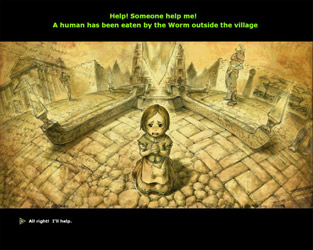
SexyKO wastes no time and immediately immerses players in an exciting world. Right away, your adventure begins with a quest. A child is asking for help. Click that you will accept this quest by choosing, “All Right! I'll help”. Before you are able to leave this castle and save that child, however, you may want to familiarize yourself with such game elements as the starting area, interface, movement, and the basics of equipment and fighting. Once you feel confident with those, you can move on to Part II of the Beginner's Helper.
Movement

Moving your character in SexyKO is a simple matter. You can either left-click on a location to move to it, or use the following keys to direct your character:
“W” – moves character forward
“S” – moves character backward
“A” – turns character left
“D” – turns character right
“E” – auto-runs in the direction you are facing
Fighting

And now we arrive at the heart of the game: combat! To begin combat, you must first choose a target. You can target the closest monster of enemy player by pressing “Z” or by left-clicking on your prey. To begin attacking with a melee weapon, you can either double-click the target or press the “R” button. You can also choose to use one of your skills to launch an attack by pressing the corresponding hotbar button (1-8).
Treasure

When you kill a monster, the creature will drop a treasure chest. Click on this chest to see what items are inside and click the items to pick them up. You never know what you'll find inside, from Noah (money) to pieces of armor to magical scrolls. Some items that are dropped will not be useable by your character, and you will want to sell these items to merchant NPCs or other players to make money.
Equipment

Your character's equipment is very important. A strong suit of armor can turn aside the mightiest blow, and a powerful weapon will allow you to slay enemies quickly and efficiently. You can acquire equipment by purchasing it from a merchant NPC, another player, or by picking up pieces of equipment that drop from monsters you defeat in battle. If you pick up a useable item, you can equip it via your inventory (press "I" to see your inventory). This is done two ways: 1) Right-click the item and it will auto-equip (only if your character meets the requirements for the item, which can be seen by moving the cursor over the item). 2) By clicking on the item and holding the left mouse button on it while dragging it to the desired slot.
Beginner's Helper

Now that you understand the SexyKO interface, can equip yourself, move around the world, and engage in combat, it's time to complete your first quest and save that kid from the giant worm!
Equip yourself with your starter weapon, and head out of the castle. Look for some nasty big worms, and attack! Defeat the worm and you will have saved the day and gained a loyal and helpful friend (after a little encouragement).
Having rescued your little friend, called Seed or Max depending on your home nation, you can now access all of the functions of the help menu (see the interface description for more on that). Also, Seed/Max will be your constant companion in the world of SexyKO, greeting you each time you appear in Carnac and often giving you hints and tips.
Chraracter Development

It is important for players of SexyKO to understand what character development means in Carnac with respect to the early levels (1-30). As was stated at the beginning of this guide: The early levels in SexyKO are important, as it is where you will learn skills, explore the world, learn the quest system, make friends, kill monsters, and develop abilities that will eventually be needed in PvP conflict. Revel in this time, and make the most of it as you travel along the path of knighthood and approach the fields of war. In this section of the guide, you will find important information on leveling and experience, stats, jobs, and skills.
Skills

Pressing “K” will bring up your character's skill window. You will earn skill points with every level after level 10 and can distribute them by clicking on the “P” next to the name of the skill you wish to increase. The more points spent on a skill, the more spells and abilities will be available under that skill tree. How you distribute your skill points is entirely up to you but DO NOT put any points into Leadership, Language, Politics, or Siege Weapon as they are not implemented in the game right now. It is further recommended that you choose only two of the three active skill trees to develop so that you can build a more powerful character.
Jobs

Level 10 is an important milestone in your character's development. At level 10 you will be able to get your first “Job Change” from [Grand Merchant] Kaishan, granting you access to new skills and more advanced powers. After speaking with him, you will be able to distribute or redistribute “Skill Points” into three different categories of skills.
Stats
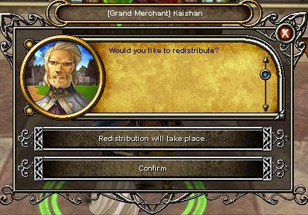
Every time your character gains a level, you earn points to spend on your character's attributes, allowing you to strengthen and customize your character. You may place the points as you choose; however, you should pay attention to the two statistics that are listed in blue text. Those are the two primary statistics for your character class. STR: Strength determines physical attack/defense ability.
DEX: Dexterity affects dodging ability and ranged attack power.
HP: Health points measure a character's life force and ability to withstand damage.
INT: Intelligence affects the magic points available to a magician or priest.
Questing

Quests are an integral part of SexyKO. The world of Carnac is filled with hundreds of different quests, with rewards ranging from experience and money to items of great power. NPCs with question marks over their heads have quests to offer you, so you should speak to such NPCs whenever you see them.
Some adventurers focus exclusively on killing monsters in order to gain experience. While that approach will indeed level your character, a faster way to gain levels and equipment is questing while killing. What you want to do is try and make sure that whatever you are killing for the best experience reward also works toward completing a quest. This way, you will earn money and additional experience while fighting the same monsters.
Skills Hotbar

This is your main skill bar where you will place all of your skills (you can have up to eight different skill bars, toggling between them by clicking on the arrows on the left edge). Once skills are placed on the skill bar, the user can press keys 1-8 to use the corresponding skill. This allows you quick access to your most important abilities.
Main Menu Buttons

Below the chat window, in the lowermost left corner of your interface, there are three buttons: Menu (“M” icon) Power Up Store (“P” icon) Help (“?” icon)
Main Character Buttons

In this area of the interface, players have a set of quick-launch buttons for frequently used commands that open up vital character information windows or perform common actions. The main character buttons are as follows:In order, the button are the “Town” (allows you to teleport back to the center of the town you are bound to), the “Inventory”(brings up your inventory), the “Character” (shows your characters stats and other character information), the “Skill” (lists the different skills obtained and available to your character), “Trade” (allows your character to trade with another selected character), “Invite Party” (invites another player into your party), and the “Sit” (makes your character sit on the ground) buttons.
Experience Meter

Beneath the skills hotbar is your experience meter, which shows your percentile progress toward the next level. Understandably, this is one of the most popular windows in the game.
Game Action Window

This window reports on various in-game actions, such as damage done to your character, the damage you do to other characters/monsters, use of items, and the receipt of items.
Chat Window

This box is your main communication area, and it gives you many options for talking to other players. You are able to read local chat, send private messages to other players, shout (longer range than local chat), use party chat (speak to only those in your specific party), use clan chat (speak to only those in your clan), and use alliance chat (speak to up to three different clans that are part of your alliance)
To chat, simply hit “Enter” and type what you want to say. Then hit “Enter” again to send your message.
Nation Notice

Across the very top center of your screen, you will sometimes see a message bar delivering important in-game announcements. Sometimes the messages deal with wars, and sometimes with actions by the King of your nation.
Character Status

The character status area of your interface provides critical information. Your name and level are displayed here. Also, this is where you see your character's health and magic points. If your health reaches zero you will die, so keep an eye on this at all times! Your location and coordinates are displayed on a bar, and this window can expand into a mini-map.
Account & Game Status

Several account and game status messages are visible in the upper right area of the interface. The top message will list premium account status, and tell players how many days remain on their account. Other messages you will see here involve quest information, patch notes, and other important announcements the SexyKO team wants to deliver to all players.
Pets


If you become a Premium Membership player pets can be attained in game by completing the "Pet" quest given by [Familiar Tamer] Kate in Moradon. Once the quest is completed you will be given an egg and 5 familiar summons. To hatch the egg, open up Kate's dialogue box and select the familiar option. This will open up your inventory. Select the egg by right clicking on it; you will then be prompted to select a name for your familiar. You will be asked if you want to incubate the egg, select accept.
Select your pet icon in your inventory and drag it to the shoulder armor slot. Now add the 'Familiar Summon' to your hotbar by right clicking on it in your inventory. To summon your pet, left click on the 'Familiar Summon' icon on your hotbar.
To purchase more summons or food for your pet, you will need to talk to Kate and select the 'Familiar Random' option in his dialogue box. A pet can be a useful ally and acts similar to a player in many respects. A pet has many skills that can be commanded by you, it also has an attack and defense mode. While skills can be controlled by you, actual movement of the pet is controlled by AI. Pets level up the same way as a player. The pets gain experience for battles they participate in and progress in level just like a player and gain additional abilities and skills, some of which include buff spells that give the player additional hit points!
Pets make for perfect companions!
If you get tired of the appearance of your pet, you can change it with a transformation scroll. As with players, transformation scrolls for pets have level restrictions depending on the mob. There are 3 levels of transformation scrolls, L(low), M(medium) and H(high). These scrolls cannot be used until the pet has reached level 40 and once used they do not expire like regular transformation scrolls.
Note: Make sure you really want to change the appearance of your pet. Once you use a transformation scroll, your pet will never be able to revert back to its original form.
Note: Pets are tradable between players and through out Moradon, you can find other players selling high level pets for in game coin.
Note: You can also trade your pet between characters on the same server. Just put your pet into your inn hostess and pick it up with another character!
Crafting

Upgrading weapons and armor pieces is a fun and important way to improve your character. The Magic Anvil is where you can upgrade armor and weapons or compound accessories. This is no ordinary metal anvil, but a great magical structure. It looks like a large swirling globe of light, and it is usually surrounded by players. Nearby, you can purchase different types of upgrade and compound scrolls from the NPC named Charon.
Right click on the anvil to access the upgrade system. You will be given three choices:
1. Upgrade Item
2. Compound Accessory
3. Walk Away
To upgrade an item, place the upgrade scroll into one of the 9 slots in the middle of the upgrade display and then place the weapon or armor you wish to upgrade in the single slot on the left. After both items are in place, click “OK”. Every time you upgrade however, there is a chance that your item will break and be lost forever. There are items such as the “Trina's Piece” that will increase your chances of success. Those items can be purchased from the Power Up Store.
To compound an accessory, you will need a “Compound Accessory” scroll and 3 of the exact type of accessory. An example of this is if you had 3 Ring of Life +0, you could add them into the 3 open slots in the compound menu along with a Compound Accessory Scroll and the end result would be a Ring of Life +1. You cannot mix and match different accessories or levels of power, they all must be the same.
Magic Anvil
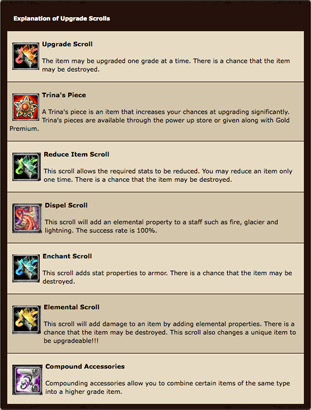
The Magic Anvil is where you can upgrade armor and weapons or compound accessories. You can purchase different types of upgrade and compound scrolls from the NPC Charon. For additional information on upgrading please speak with the Magic Anvil.
Merchant NPCs

To start a transaction with a merchant NPC, right click on the merchant to open a window. There will be three options in the window:
- I want to trade
- I want to exchange
- Walk away
“I want to trade” will open the trade window. “I want to exchange” is used to receive quest rewards. To purchase an item, click and hold the left mouse button on the item and drag it into an empty slot in your inventory. The purchase price displays when you move the cursor over the item.
If you wish to sell an item to an NPC, you can find its worth by moving the mouse cursor over the item in your inventory while still in the trade window. To sell the item, left click on it and hold the mouse button while dragging the item to the merchant's inventory. A window will pop up asking if you will sell the item. Click “OK” to complete the transaction and collect your riches.
Player Merchanting

In the castle, you may encounter a player sitting or standing in front of a table. These players are selling items. To purchase from these players, first target them and then right click to see everything they are selling. To purchase the items, do exactly as you would when purchasing from NPC vendors.
If you wish to set yourself up as a vendor, you can either press “H” and click on the merchant option, or in the text box area type “/merchant”. You will then be able to put items up for sale and designate a price. Players will then be able to purchase your goods. You do not have to initiate any trading once the table is set up; everything will be done automatically as long as you are in the merchant mode and have priced items up for sale.
Partying

Partying is a great way to meet people and make friends in SexyKO. Also, at the higher levels, you will need to work with others in order to be victorious, so partying even at the lowest levels will give you some experience adventuring with others as a group. The players in the party share earned coins, items, experience points and national points.
If you are invited to a party, clicking “Confirm” will join the party. The flaming symbol next to a character's name indicates that he or she is the leader of that party. Party leaders are the only ones who can invite others into a party, and always remember that a party has a maximum size of eight players.
Dueling
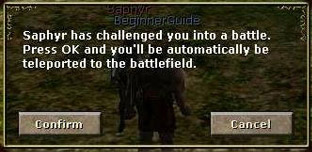
To duel another player, right click on a nearby character to open an option window. There will be an option to “combat.” If they accept your challenge, you will both be teleported to the combat arena and will be able to fight each other.
In a duel nothing is at stake beyond your honor and pride, so dueling is great practice for the PvP combat that awaits you in the wilder areas of Carnac.
Player Support
The SexyKO team cares a great deal about its community of gamers. Game Masters and Customer Support representative can help players with many aspects of the game, though there are some issues with which they may be unable to assist. Here are some guidelines to help players.
Contact Game Masters if you need help with the following:
- Gameplay Issues
- In-game Monitoring/Action for Cheating
- General Game Information
- GM Related Events
Game Masters are unable to assist with the following:
- Compromised Accounts (contact Customer Service)
- Password Issues (contact Customer Service)
- Some Item-related Issues (contact Customer Service)
Contact Customer Service for the following:
- Password Issues
- Compromised Accounts
- Some Item-related Issues
- Issues with Premium Services
- Billing
Customer Service Representatives are currently unable to perform the following:
- Replace items removed during dupe wipes
- Rollback characters due to being compromised
For even more information than is listed here, you can check out the Community Section of the website for helpful guides made by players like yourself, or visit the official Forums which is chalked full of useful information and tidbits of knowledge.
